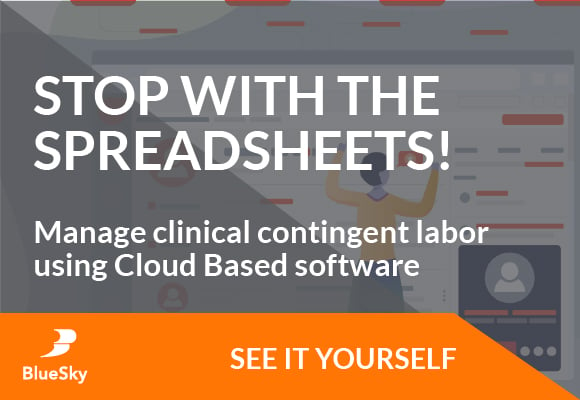Staffing agencies are continually looking for the most modern, intuitive, flexible solution, which removes the constraints, and costs of their current platform. Medical Staffing agencies are especially sensitive to these products due to increased regulations on patient safety and pressure to deliver faster, better service with fewer resources. Doing so however, means moving old customer data to the new application, and that effort can be challenging, to say the least. Data from propriety systems can be in poor shape and full of redundant records, becoming like complex symbols with no key to crack them. As a result, most companies are afraid to touch their data given the years of extensions, band aid solutions, and upgrades.
Staffing agencies are continually looking for the most modern, intuitive, flexible solution, which removes the constraints, and costs of their current platform. Medical Staffing agencies are especially sensitive to these products due to increased regulations on patient safety and pressure to deliver faster, better service with fewer resources. Doing so however, means moving old customer data to the new application, and that effort can be challenging, to say the least. Data from propriety systems can be in poor shape and full of redundant records, becoming like complex symbols with no key to crack them. As a result, most companies are afraid to touch their data given the years of extensions, band aid solutions, and upgrades.
Although data conversion is undoubtedly a challenge, it should not be the deciding factor for companies wanting to move to a more robust solution. Conversions can successfully be accomplished with undue business risk. Below are a few best practices for a successful data conversion.
Develop A Strategy: This strategy will be your plan for switching to the new system so you should pick your switch-over strategy early in the process. Typical choices for switch-over are:- Phased: Migrate parts of the system separately and make sure each piece of the integration is complete before moving to the next.
- Parallel: Run the old and new systems at the same time. This is the safest approach however usually involves more overhead and reduces productivity as people are doing double work in both systems.
- All or Nothing: Switch the old system off and switch the new one on. This is risky so you will want to make sure you have done lots of testing.
You can often reduce the conversion effort and risk by looking at the static data. Decide if you actually need 15 years of data history in the new system, or will it be enough to just include the last 5 years of data and archive the rest.
Stage Data: Extract the current system data and put it into a staging area where you can properly dissect it. Be sure that the data is not corrupt and includes all records for all areas that you have pulled from. Be sure to identify any flaws in the data as you examine it. You do not want to find out, when it comes to actually converting, that you have missed information from the current system.
Identify Data: In this stage it is important to document what every data field means, and what the expected data types and ranges are. To help with this process it is suggested to have the current system in front of you. Looking at the current system can reveal where logic may need to be reproduced in the conversion to support the new model.
Fix Bad Data: Although bad data is likely to be found throughout all of the stages of a conversion, it is suggested to establish the best approach on addressing this data. A few options for fixing this data are below:- Fix the data in the old system manually.
- Fix the data as you extract it into the staging area.
- Fix the data when you convert it.
Test Data: At this point the focus has been on ensuring the quality of the mappings. Now we will use those mappings to create the transformations that will move data smoothly from the staging area to the new database. Test your data buy running a trial conversion with a sample of real data. Conversions often involve hundreds of fields and thousands of records so expect errors. Your check needs to ensure that the numbers of records match the old system to the new system, all appropriate fields are populated, and all data fields are in the correct range.
Convert Data: Now that you have run a test of the conversion, you are ready to carry out the conversion. Extract the current data into the staging area and perform all steps that have been described above. Despite everything that has been done to ensure a smooth conversion, you need to check that it was successful. Ask fellow employees to work through the new system to make sure the data looks sufficient.
Data conversion is one of the most challenging parts of any system replacement. Nevertheless it should never hinder a growing business from moving to the “shiny” new solution. Given the right people, time, and a proven process in place, data conversions can not only provide the platform for moving data to a safer environment but present business owners a way to analyze and organize data that has otherwise been forgotten.